
Read & Listen to PDF to Flipbooks
like never before
Upload any PDF and instantly view it as a sleek, scroll-free flipbook—perfect for reading, sharing, and presenting.

Upload any PDF and instantly view it as a sleek, scroll-free flipbook—perfect for reading, sharing, and presenting.
All-in-one PDF reader and document tools to read, convert, compress, scan, and manage files online—fast, secure, and easy to use.
Converting to your PDF documents to flipbook is simple with ReadLoudly.
Here's how to get started:
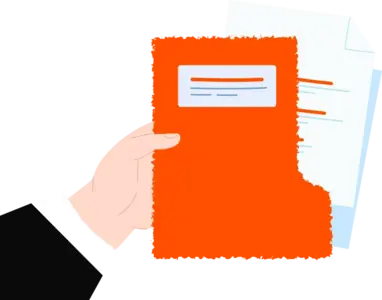
Click on the "Upload" button to select and upload the PDF file you want to read as a flipbook. Alternatively, you can drag and drop the PDF file directly onto this page.

Once we process the PDF file, you'll be able to read it as an interactive flipbook online, improving readability and creating a modern, book-like PDF viewing experience.








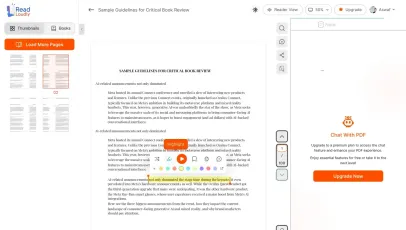
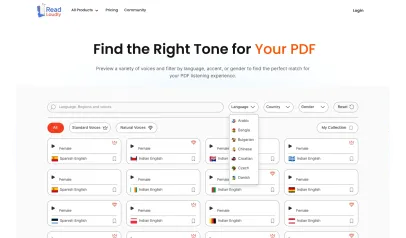

Once you're done reading or listening you can easily share.

Chat with PDFs, adjust voice, and translate to your language.

You don't need to download any software or plugins to use.
Looking for alternatives? Check out these tools to suit your needs.

Join 4M+ users who've transformed how they consume content. Turn any document into an engaging audio experience in seconds.