
Read & Listen to PDFs
like never before
Turn documents into natural-sounding audio, summarize content, and chat with your PDFs — all in one intelligent workspace.

Turn documents into natural-sounding audio, summarize content, and chat with your PDFs — all in one intelligent workspace.
All-in-one PDF reader and document tools to read, convert, compress, scan, and manage files online—fast, secure, and easy to use.
Listening to your PDF documents hands-free is simple with ReadLoudly.
Here's how to get started:
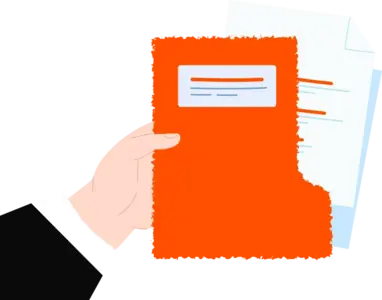
Select the PDF document you want to listen to. Our website allows you to easily upload and select the PDF document you want to listen to.

Once the PDF is loaded, navigate to the page you want to listen to. Our intuitive interface allows you to quickly and easily navigate to any page in your PDF document.

Click the play button to start listening. Our advanced text-to-speech technology will read your document out loud, allowing you to sit back, relax, and enjoy your PDF hands-free.








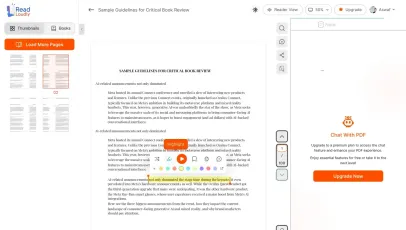
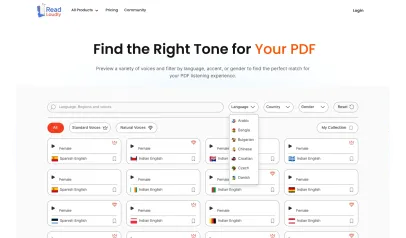

Once you're done reading or listening you can easily share.

Chat with PDFs, adjust voice, and translate to your language.

You don't need to download any software or plugins to use.
Looking for alternatives? Check out these tools to suit your needs.
Convert PDF to Online Flipbook
Read Aloud Scanned PDFs
Read PDF Files Online
RTF File Reader Online
Read HTML Files Online
ODT File Reader Online
DOCX File Reader Online
Compress PDF Files Online
Stay updated with the latest features, improvements, and announcements for a better PDF reading experience.
We've launched a completely redesigned, modern, and user-friendly interface to deliver a more intuitive and seamless experience across Readloudly. Users can now access essential tools like Text-to-Speech, Document Reader, Scanned PDF processing, and eBook to Flipbook conversion with a single click—without navigating through complex menus. The improved layout enhances usability, speeds up workflow, and ensures a smoother document processing experience for both new and returning users.
Our latest update brings significant improvements to the file upload and processing infrastructure. We've optimized the upload pipeline to deliver faster, more reliable file handling while eliminating common upload failure bugs. The enhanced system now processes documents more efficiently, provides better error handling, and ensures smoother transitions from upload to processing—giving users a frustration-free document management experience.
We've rolled out a fully improved landing page design to enhance usability, speed, and visual clarity. All essential online document tools are now organized inside the navbar, making feature discovery faster and more intuitive. This upgrade significantly improves user experience, engagement, SEO performance, and conversion rates for users searching for a modern document processing web app.
We've optimized the book uploading and document processing system to deliver up to 3× faster upload and processing speeds for paid users...
We've introduced a brand-new Trash & Recovery feature for logged-in users. Any deleted PDF or document is now safely stored in Trash for up to 30 days, giving you the freedom to restore files anytime before they're permanently removed. This adds an extra layer of safety, prevents accidental data loss, and gives you full control over your documents.
We've optimized our PDF and document processing engine to deliver faster performance and smoother handling of files. Alongside these improvements, several minor processing bugs have been fixed to ensure better accuracy, reliability, and an overall more seamless reading and conversation experience...
We've released a major enhancement to our global real-time messaging system, designed to deliver faster, more reliable, and fully synchronized communication. Logged-in users can now send and receive messages from anywhere across the platform with instant real-time seen status, accurate read receipts, and seamless cross-page synchronization. This upgrade improves message delivery speed, reduces latency, and ensures consistent conversations—making it ideal for real-time collaboration.
To enhance usability and performance, all online tools and file are now integrated into a modern modal-based on users...
Listening to your eBooks hands-free is simple with ReadLoudly.
Readloudly is a versatile online platform designed for reading and listening to a wide range of content, including PDFs, flipbooks, ebooks, and text-to-speech materials. Users can access the platform as guests or by logging in with their email, where they can enjoy a personalized experience tailored to their preferences.
Users can access their accounts on Readloudly either as guests or by logging in with their email, including Gmail login. Once logged in, users can access their personalized dashboard, where they can store books, manage preferences, and access exclusive features.
Yes, users can easily share books with friends via email by utilizing the built-in sharing feature on Readloudly. Simply enter the recipient's email address, and they will receive access to the shared book.
Absolutely! Readloudly offers a plethora of customization options, including changing the language while listening, selecting from over 50 different voices, adjusting playback speed, enabling dark mode, zooming in and out while reading, and setting preferences for text highlight colors and dark mode.
Users can easily access their highlighted lines and bookmarks by navigating to the "Bookmark" tab on their dashboard. Here, they can view and manage all their bookmarked content for easy reference.
Our support team is here to help you get the most out of ReadLoudly

Join 4M+ users who've transformed how they consume content. Turn any document into an engaging audio experience in seconds.